
NEW!!! THE OGRC EVENTS APP
Download the OGRC EVENTS APP
During the CONNECTING INDUSTRIES event we will be using our own Oil and Gas Reinvented Community app!
This app provides you with relevant information like your program of the event, speakers, the location and much more.
For this reason, get ready and download the app NOW, IN ADVANCE!
The app has been bought by Oil & Gas Reinvented Community, is called OGRC Events and is FREE to download.
Please follow these steps:
Step 1. Take out your smartphone
Step 2. Go to the app Store and search for: OGRC Events
Step 3. Download and start
Step 4. To log in: Enter your username and password of your personal account of Oil and Gas Reinvented Community website.
To log in you need your username and password of your personal account of the Oil and Gas Reinvented website!
Forgot your password?
https://www.energyreinventedcommunity.com/members/login
Don’t want to download the app?
The alternative is opening the app in a browser.
Instructions for an Apple device.
1. Open the browser
2. Go to the webpage you want to bookmark.
3. Tap the Share button.
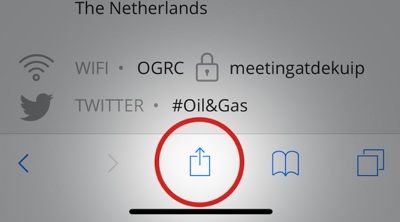
4. Tap Add to Home Screen. A sheet will appear that will allow you to change (or shorten) the name the website if you like. An icon for the website will also be provided; if the website doesn’t make an icon available, a thumbnail of the webpage will appear instead.
5. Click Add. An icon for the webpage will be added to an open spot on your home screen.
.jpg)
Instructions for an Android device.
1.Open the browser
2.Tap top right on icon (three bullets)
.jpg)
3.Now you see the popup menu
4.Tap Add to Home screen
.jpg)
5.Icon will be shown on desktop/device, the app will be opened full screen.
Thank you for downloading the app in advance!
During the CONNECTING INDUSTRIES event we will be using our own Oil and Gas Reinvented Community app!
This app provides you with relevant information like your program of the event, speakers, the location and much more.
For this reason, get ready and download the app NOW, IN ADVANCE!
The app has been bought by Oil & Gas Reinvented Community, is called OGRC Events and is FREE to download.
Please follow these steps:
Step 1. Take out your smartphone
Step 2. Go to the app Store and search for: OGRC Events
Step 3. Download and start
Step 4. To log in: Enter your username and password of your personal account of Oil and Gas Reinvented Community website.
To log in you need your username and password of your personal account of the Oil and Gas Reinvented website!
Forgot your password?
https://www.energyreinventedcommunity.com/members/login
Don’t want to download the app?
The alternative is opening the app in a browser.
Instructions for an Apple device.
1. Open the browser
2. Go to the webpage you want to bookmark.
3. Tap the Share button.
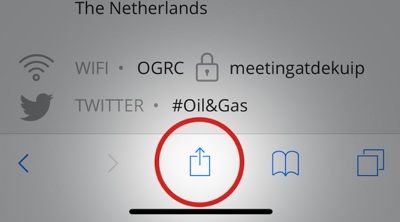
4. Tap Add to Home Screen. A sheet will appear that will allow you to change (or shorten) the name the website if you like. An icon for the website will also be provided; if the website doesn’t make an icon available, a thumbnail of the webpage will appear instead.
5. Click Add. An icon for the webpage will be added to an open spot on your home screen.
.jpg)
Instructions for an Android device.
1.Open the browser
2.Tap top right on icon (three bullets)
.jpg)
3.Now you see the popup menu
4.Tap Add to Home screen
.jpg)
5.Icon will be shown on desktop/device, the app will be opened full screen.
Thank you for downloading the app in advance!





